IPVanish VPN fast facts |
|---|
| Our rating: 3.9 stars out of 5 Pricing: Starts at $3.33/mo (annual) Key features:
|
IPVanish VPN is a decent VPN solution that may have difficulty standing out from the competition. It has a respectable 2,400-server suite with access to servers from 90+ countries, unlimited device connections, and an impressively responsive live support chat.
However, its US-based operation and lack of specialized servers may deter some users from considering it as a top option. Currently, IPVanish VPN supports Windows, Mac, iOS, Android, Chrome OS, routers, and other platforms.
IPVanish VPN pricing
| Plan | IPVanish Essential | IPVanish Advanced |
|---|---|---|
| Monthly | $12.99 per month | $14.99 per month |
| 1 year | $3.33 per month | $4.49 per month |
| 2 years | $3.33 per month | $3.29 per month |
| Features |
|
|
In 2023, IPVanish only offered a single subscription tier with a monthly, yearly, and a two-year option. For 2024, IPVanish now has two paid tiers: IPVanish Essential and IPVanish Advanced. While Essential includes the main VPN service and some additional security features, Advanced has more extras, such as Cloud Backup and Secure Browser, to name a few.
Price-wise, I like the one-year IPVanish Advanced plan at $4.49 per month. While it isn’t the most affordable of the bunch, it provides all of IPVanish’s premium features at a reasonable one-year contract length. Compared to other providers, IPVanish falls in the middle ground when we consider Private Internet Access VPN’s equivalent one-year plan at $3.33 per month and NordVPN’s Plus annual subscription at $5.49 per month.
IPVanish Advanced’s one-year plan also offers a good balance of having a lower monthly fee without getting locked into a longer, two-year contract.
I personally wouldn’t recommend going for the monthly plan, as it is more expensive in terms of monthly VPN subscriptions. In addition, only the one-year and two-year plans offer a 30-day money-back guarantee, allowing you to test IPVanish VPN and get a refund if you’re unhappy with it.
IPVanish does offer a seven-day free trial through an Apple or Android device. If you sign up for the trial using a smartphone, you can actually access IPVanish for free on your desktop by signing in with that trial account. While I personally wish there was a more direct free trial option for desktop users, I still appreciate that IPVanish provides free trial access after the mobile sign-up. This is especially true since not all premium VPNs provide any sort of free trial access for their desktop app altogether.
Security: Is IPVanish VPN safe?
IPVanish comes with all the requisite security protocols we expect from a modern-day VPN. It has IPSec, OpenVPN, IKEv2, and WireGuard — security protocols that provide users with a choice of both secure and fast VPN tunnels. For encryption, it uses AES-256 encryption, which is largely regarded as one of the most secure encryption algorithms today. It also has a built-in kill switch and DNS leak protection.
Like many VPN services, IPVanish has a no-logs policy, which states that they don’t keep track of user internet traffic, search history, IP addresses, and upload/download activity.
Unfortunately, IPVanish does have one reported incident of supposedly handing logs off to law enforcement authorities. Back in 2016, under different ownership, IPVanish reportedly gave logs to the United States Department of Homeland Security to track a suspect linked to child pornography. Initially, the company said they had no logs, but it was eventually reported that IPVanish handed off information to authorities, who allowed them to identify the suspect.
While catching criminals involved in heinous crimes is important, the incident does put to question the credibility of IPVanish saying it recorded no logs.
A year after the report, the company was acquired by new ownership, and IPVanish has since doubled down on its no-logs policy. IPVanish also recently passed an independent third-party audit by Leviathan in April 2022, confirming and verifying their no-log policy — a good sign for users looking for hard proof on their claims.
In general, IPVanish will be a safe and secure service in 2024. However, it is hampered by the logging incident and the fact that it operates in the United States (a country known for its strong surveillance practices).
Key features of IPVanish VPN
If you want to try out a VPN for personal or business use, IPVanish VPN can be a suitable pick. Let’s take a look at some of IPVanish VPN’s key features and see whether they fit your needs.
24/7 Live-chat support
IPVanish offers a good mix of customer support options. You can seek help via email, live chat, and article guides on their site. Among these three, IPVanish’s live chat is noteworthy as they provide customer support 24 hours a day, seven days a week.
While testing IPVanish, I tried out their live chat to see if their 24/7 claim holds up. I sent a support message asking which protocol was best for security and which was best for streaming. I was impressed as I was immediately connected with an agent in under one minute and received helpful answers that didn’t feel templated or too robotic.
Figure A
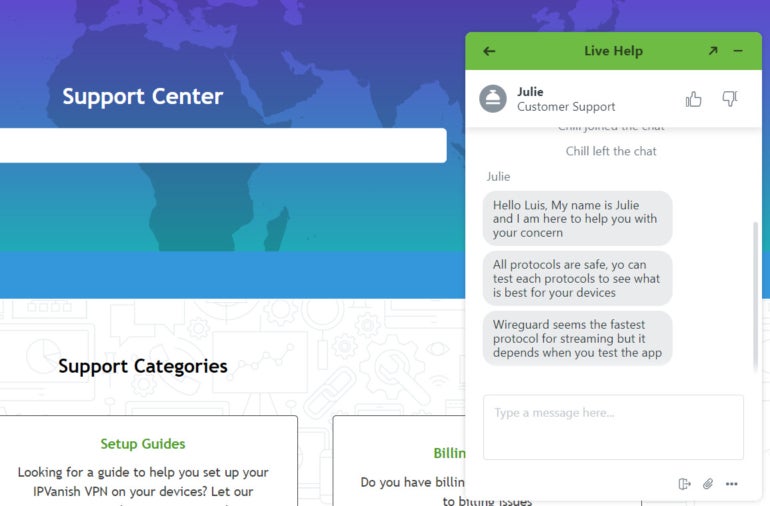
Having a speedy live chat feature like this is a definite plus, especially since problems can arise with software like a VPN. This is also helpful for users who aren’t as well-versed in VPNs and want a bit of real-world guidance.
Reliable kill switch
Figure B

IPVanish comes with a dedicated kill-switch found in the app’s settings menu. If, for some reason, your VPN connection fails, the kill switch automatically stops your machine from reconnecting to the internet without the VPN’s protection. This is useful if you’re in an area that regularly experiences power outages, as this prevents any unwanted sharing of data or activity with your internet service provider (ISP).
In my testing, IPVanish’s kill switch was one of the better ones I’ve tried. It reliably cut off any ability I had to connect to the internet when I wasn’t connected via an IPVanish server. This is good, considering I’ve tested a few VPNs that still allowed me to connect to my ISP even if a kill switch was on.
Unlimited device connections
IPVanish allows you to connect an unlimited number of devices with one subscription. Other competitors normally offer around 5-8 maximum device connections, which is a win for IPVanish VPN.
This is a valuable feature for users who regularly use multiple devices and don’t want to leave one of them on an unprotected connection. You also won’t have to worry about paying for more device connections after your initial subscription.
Performance: Is IPVanish VPN fast?
In my testing, IPVanish rendered good speeds and an overall reliable connection. I felt no noticeable drop in my day-to-day work while connected to IPVanish’s recommended, fastest server. My use consisted of using Google Suite apps, watching 1080p YouTube videos, and making a few video calls as well.
I did record a much bigger drop in terms of upload speed with IPVanish, compared to other services I’ve tested. Of course, your mileage may vary depending on your location, but this was recorded while connected via IPVanish’s “Optimal Location” server. On the other hand, IPVanish did perform really well for downloads. For DNS leak protection, I ran IPVanish multiple times through a public DNS leak tool, and it didn’t leak regardless of the server I tested on.
Lastly, let’s talk about IPVanish VPN’s in-app experience. In my testing, I encountered zero issues using the IPVanish Windows application. I didn’t experience any crashes or lag and used all its features with no problem. Switching servers did take longer than expected, but nothing too jarring.
I do want to say that while the app was reliable and functional, the in-app design feels and looks outdated for software in 2024. The design is bare-bones and a bit too simplistic for my taste.
Figure C
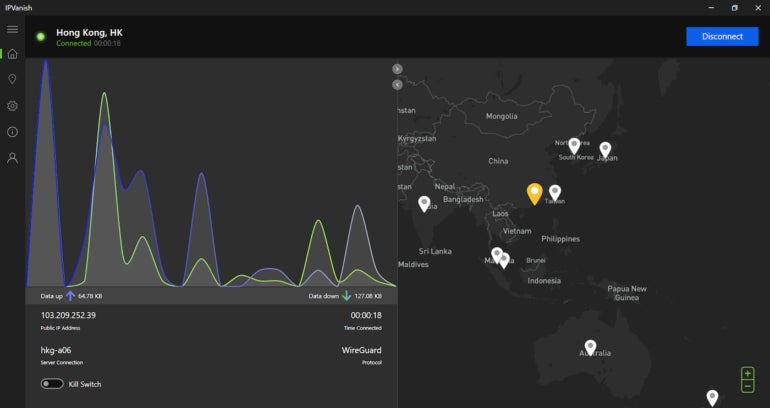
In my opinion, a more modern interface would certainly enhance IPVanish VPN’s overall user experience.
IPVanish VPN Servers and locations
In 2024, IPVanish’s server fleet offers 2,400 servers from 95+ countries and 130+ VPN locations. While 2,400 servers seem small, the key metric here is IPVanish is the additional location options. When I first reviewed IPVanish, the VPN only had servers from 75 locations. Now, it offers VPN servers from 55 more locations and more than 90 countries to choose from — a commendable increase in just over a year, in my opinion.
Despite other VPNs like Surfshark and NordVPN providing over 100+ VPN locations, I think having 95 countries to choose from is a reasonable step up compared to its server suite in 2023. This is important for users primarily using the VPN to unblock region-locked content online.
Figure D
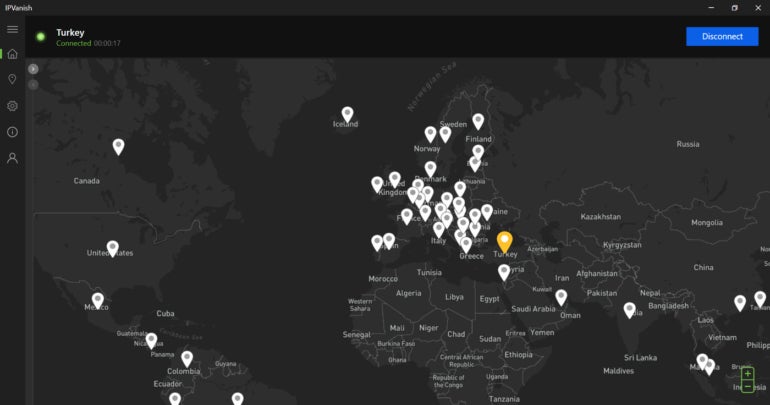
In terms of its country spread, IPVanish has servers in North America (1,440+ servers), Europe (690+), Asia (160+), Oceania (75+), South America (35+), and Africa (6). Overall, the spread of servers that IPVanish offers is decent.
Unfortunately, IPVanish has no specialized streaming, security, or torrenting servers. While you can still utilize IPVanish servers for these use cases, not having specialized servers is a miss on IPVanish’s part. This is especially true given how other VPN options have specialized servers as a main selling point.
SEE: Everything You Need to Know about the Malvertising Cybersecurity Threat (TechRepublic Premium)
IPVanish VPN Pros
- Very reliable kill switch.
- Unlimited simultaneous device connections.
- Good download and real-world speeds.
- Responsive 24/7 live chat support.
- 7-day free trial.
- Affordable 2-year option.
IPVanish VPN Cons
- Operates under surveillance-heavy United States.
- Pricey monthly subscription.
- Dated app design.
- Lack of specialized servers.
Is IPVanish VPN worth it?
IPVanish is a decent VPN option that offers solid security protocols, good speed, a reliable kill switch, and unlimited device support. Its two-year subscription is affordable, and the seven-day iOS and Android free trial is a useful option for prospective VPN users.
Unfortunately, it does have its drawbacks. It has a smaller server fleet, is based in the surveillance-heavy United States, and has an older-looking app interface. It also doesn’t have that many standout features that make it better than other VPNs.
If you want to try a simple, no-frills VPN that offers speed, security, and a free trial — IPVanish is worth a try. If you’re looking for a VPN with an extensive server suite, specialized security features and servers, and a service based in a pro-privacy country, IPVanish may not be the best choice.
Alternatives to IPVanish VPN
Although IPVanish VPN is a decent VPN solution, it may not have the right mix of features for your needs. We’ve listed similar alternatives below that may suit you better.
To learn more, check out our full CyberGhost VPN review.
| Starting price (annual) | |||
| Server network | |||
| Highlight feature |
CyberGhost VPN

If you’re looking for a VPN with a hefty server fleet, CyberGhost is one of the best options. It has servers from 100 countries and 125 locations. It even has dedicated streaming, gaming, and torrenting servers, making it a top choice for users who want to unblock and maximize geo-restricted content.
NordVPN

For security enthusiasts, NordVPN is a solid solution. It has built-in malware protection, strong independent testing on its no-logs policy, and unique security-focused features. It even has an encrypted Meshnet file-sharing system that allows for the secure transfer and sharing of files. As an overall package, Nord is considered one of the best all-around VPNs around.
To learn more, check out our full NordVPN review.
ExpressVPN

Express is another reliable option if you want a geologically-rich server network. It has around 3,000 servers spread across 105 countries — a decent balance between server and location count. It’s also well-regarded for its security features and its easy-to-use application.
To learn more, check out our full ExpressVPN review.
Review methodology
My review of IPVanish VPN involved a detailed analysis of its key features and real-world performance. I had hands-on experience with IPVanish through its free trial via Android, and I tested it extensively on my Windows laptop.
For upload and download speeds, I tested IPVanish servers using Ookla’s public Speedtest. To check for DNS leak protection, I ran IPVanish multiple times using DNSLeakTest.
Lastly, I scored IPVanish on everything from its security protocols to its price based on an internal algorithm to get a rating of 3.9 out of 5 stars. I looked at IPVanish VPN both on its own and in relation to other VPN solutions available today.




