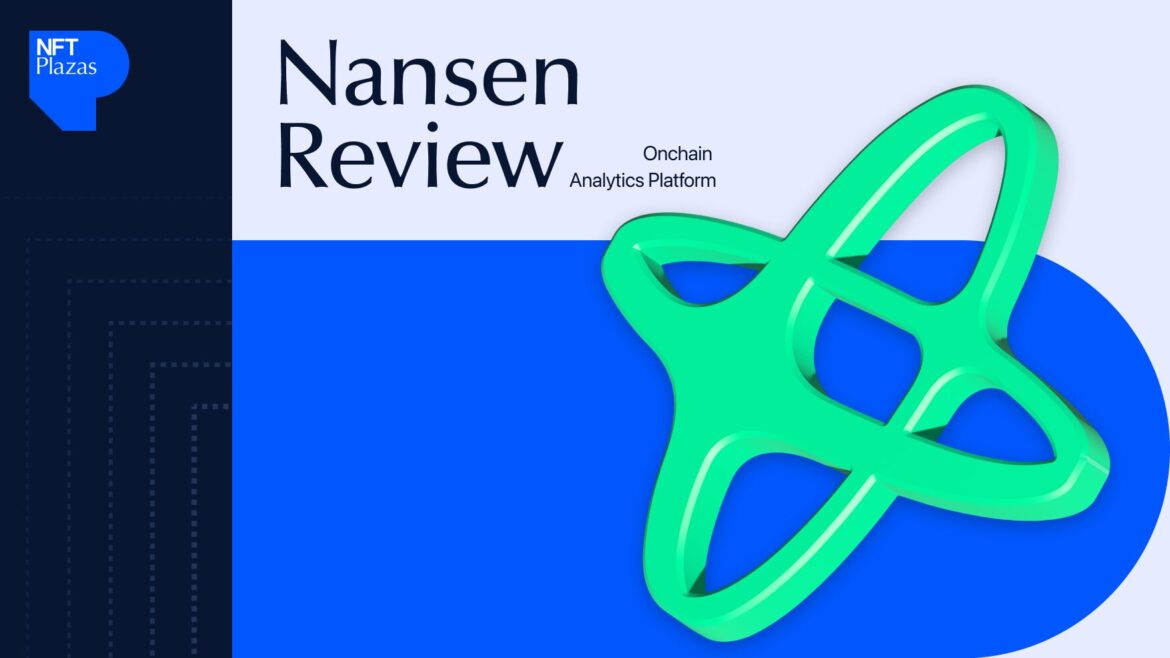Are you looking for a platform that offers real-time insights to help you discover fresh investment opportunities before they become mainstream? With the Nansen App, you can efficiently conduct onchain analysis to verify the authenticity of opportunities and manage risks. But what is Nansen? This Nansen AI review introduces a blockchain analytics platform and its latest product, Nansen 2. We’ll help you understand how to use Nansen 2 to empower your crypto investment decision-making processes.
Nansen AI Review: Quick Summary
Nansen is your go-to AI-powered blockchain analytics platform designed to help crypto investors and teams aggregate and label onchain data. It transforms data into actionable units and uses Smart Alerts to help users identify trends and make informed decisions. The platform gives users a competitive edge by providing insights into token flows, wallet activity, and NFT analytics for trend discovery, encouraging them to become serious investors.
| Platform Name | Nansen AI |
| Platform Type | Blockchain-analytics platform |
| Year Launched | 2019 |
| Headquarters | Singapore |
| Supported Networks | 12+ blockchains including Ethereum, BNB Chain, Avalanche, Base, Arbitrum, Solana, and others |
| Key Features | Wallet Labeling and Smart Money, Token God Mode, NFT God Mode, Customizable alerts, Nansen Portfolio and cross-chain data tracking |
| Pricing | Free, Pro Plan ($69/month) or $588/year ($49/month) |
Nansen Review: What is Nansen?


Our Nansen AI review found that the platform has emerged as a state-of-the-art mobile application targeting crypto enthusiasts, traders, and investors. Dubbed a “crypto research team in your pocket, 24/7,” the tool offers sophisticated onchain analytics on a fast-paced crypto landscape. The agentic investing App leverages AI to condense vast blockchain data into key data points and actionable intelligence for a deep understanding of market movements. Nansen offers real-time snapshots of the crypto market, helping navigate the complexities of the NFT market, DeFi, and the broader crypto market.
How Does Nansen Work?
Nansen uses AI algorithms to provide predictive pattern detection analytics, enabling users to make proactive decisions based on identified potential market shifts. By using AI-powered tools, it facilitates market prediction by offering users insights into asset performance and market trends. Additionally, Nansen provides security and AI-fraud detection measures to protect users from potential threats. The tool uses AI-powered data visualization tools on one interactive pnl dashboard that simplifies the process of communicating complex data insights to users.
Pros of Nansen
- Deep on-chain insights: Nansen converts raw data from over 250 million onchain wallet operations into actionable intelligence. Users can follow profitable wallet owners by replicating their strategies.
- Powerful AI features: The platform leverages AI to identify trends or detect anomalies that signal market opportunities or risks.
- Comprehensive multi-chain coverage: Nansen supports over 30 blockchain networks, offering a broad view of the crypto ecosystem across multiple networks simultaneously.
- Time-saving signals and alerts: AI-powered signals automatically notify users of crucial on-chain activity, saving significant time on manual research and analysis.
Cons of Nansen
- High cost: Access to Nansen’s advanced features can be prohibitively expensive for many retail investors.
- Learning curve: Despite its user-friendly dashboards, effectively using the full suite of Nansen’s advanced analytical tools requires a steep learning curve.
- Limited tracking on centralized exchanges: Nansen’s strength is its on-chain data. Once assets are moved onto a centralized exchange, Nansen’s visibility and tracking capabilities are limited.
Nansen Pricing Explained
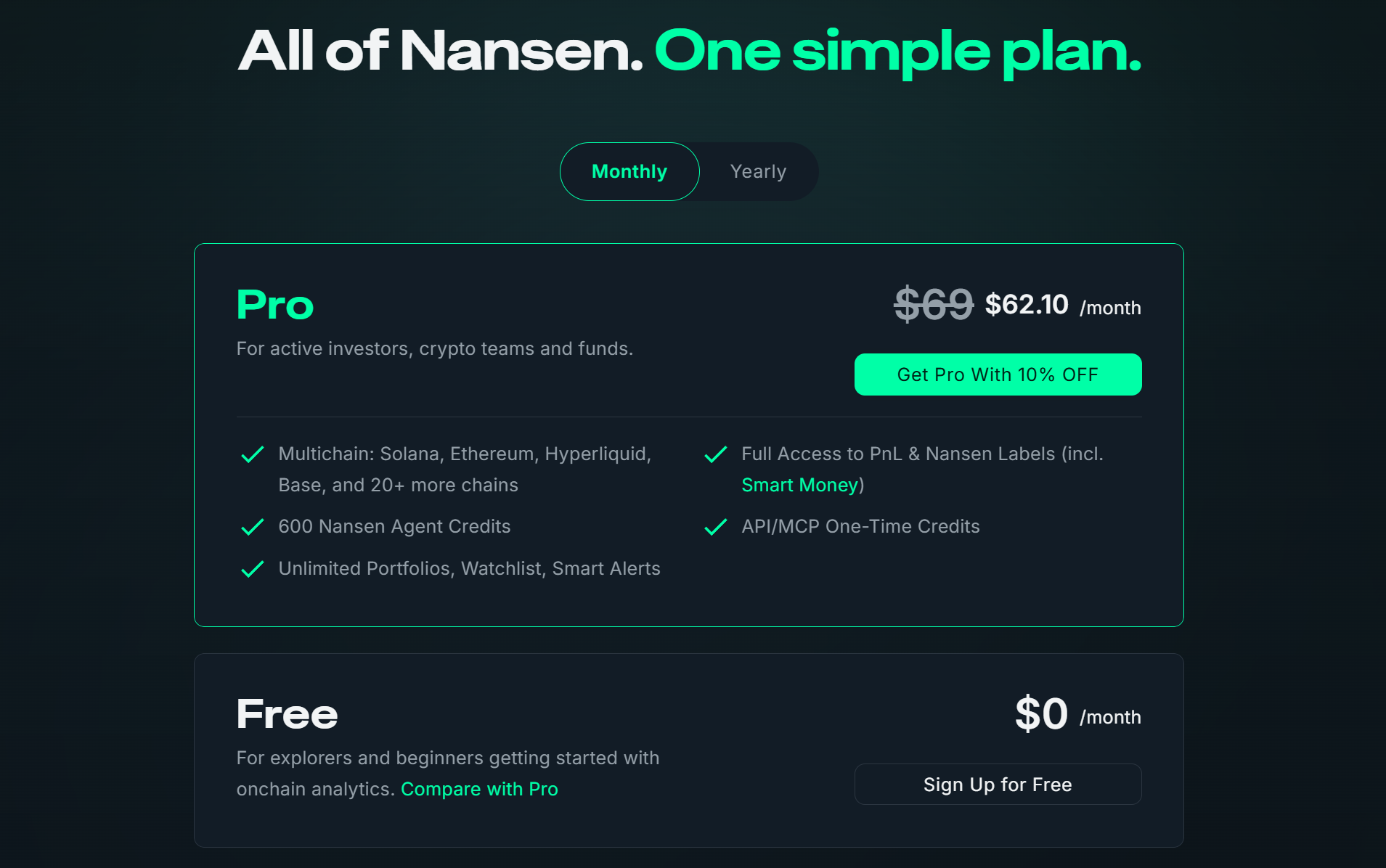
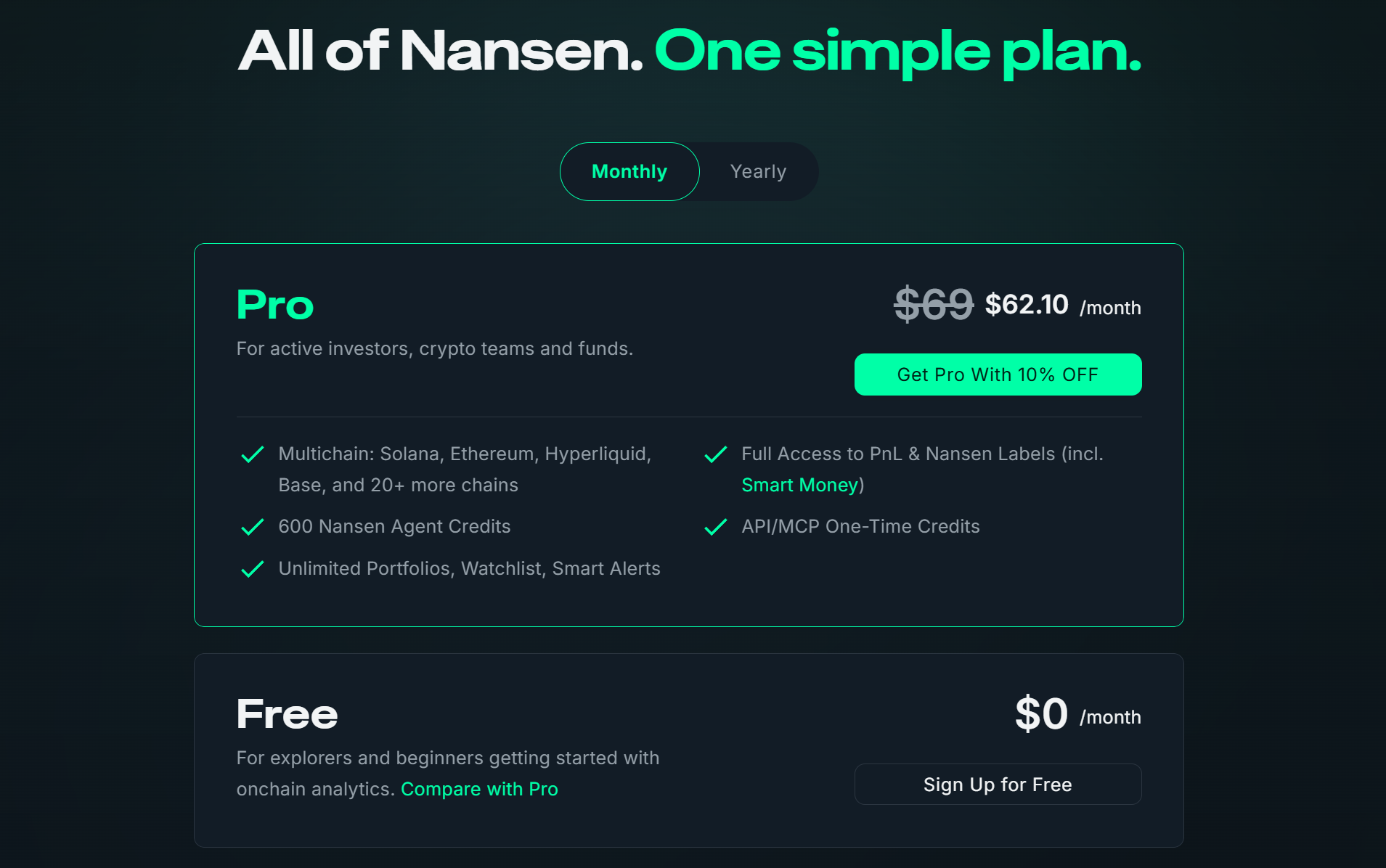
Using Nansen costs between $0 and $69 per month, depending on the plan you choose. You can choose the Free Plan or upgrade to the Pro Plan, which unlocks advanced features, faster data processing, and greater access to insights.
Free Plan
The Nansen free plan is perfect for beginners looking to explore essential on-chain analytics without any cost. It provides access to basic AI-generated signals, token and wallet tracking, and portfolio monitoring features across supported chains. Key features include:
- Basic on-chain analytics: Track wallet activity, token movements, and top balance changes using AI-powered signals.
- Smart Search: Quickly find insights on tokens, wallets, and blockchain entities with just a few prompts.
- Multi-chain support: Monitor your portfolio across 45+ EVM and non-EVM chains, including Ethereum and Solana.
- Portfolio tracking: Manage up to 10 portfolios with 10 wallet addresses each.
- Limited personalization: Offers basic customization tools and limited dashboard features.
- API Credits: Includes a one-time allocation of 100 API credits for basic use.
While the Free Plan provides a great starting point, it has limited access to Nansen’s advanced analytics and smart money tools available in the Pro Plan.
Pro Plan – $69/Month (Crypto Accepted)
Designed for professional traders, analysts, and institutions, the Pro Plan unlocks full access to Nansen’s premium tools and features:
- Access to over 300M wallet addresses across 30+ blockchains
- Full PnL insights, Nansen labels, smart money tracking, and deep wallet profiling
- Unlimited Smart Alerts, Watchlists, and Portfolios (up to 25 addresses each)
- Advanced table filtering by custom labels, segments, and smart money
- CSV data export for deeper offline analysis
- Exclusive early access to new products
- Dedicated Customer Success Manager
- Entry to Nansen Alpha – a private community of analysts, investors & builders (annual subscribers only)
This plan provides unlimited personalization, complete dashboard customization,and institutional-grade cross chain insights across supported blockchains, making it ideal for power users and teams needing comprehensive, real-time blockchain data.
You can enjoy 10% off the Pro Plan when signing up with a Nansen referral code—available for both monthly and annual plans.
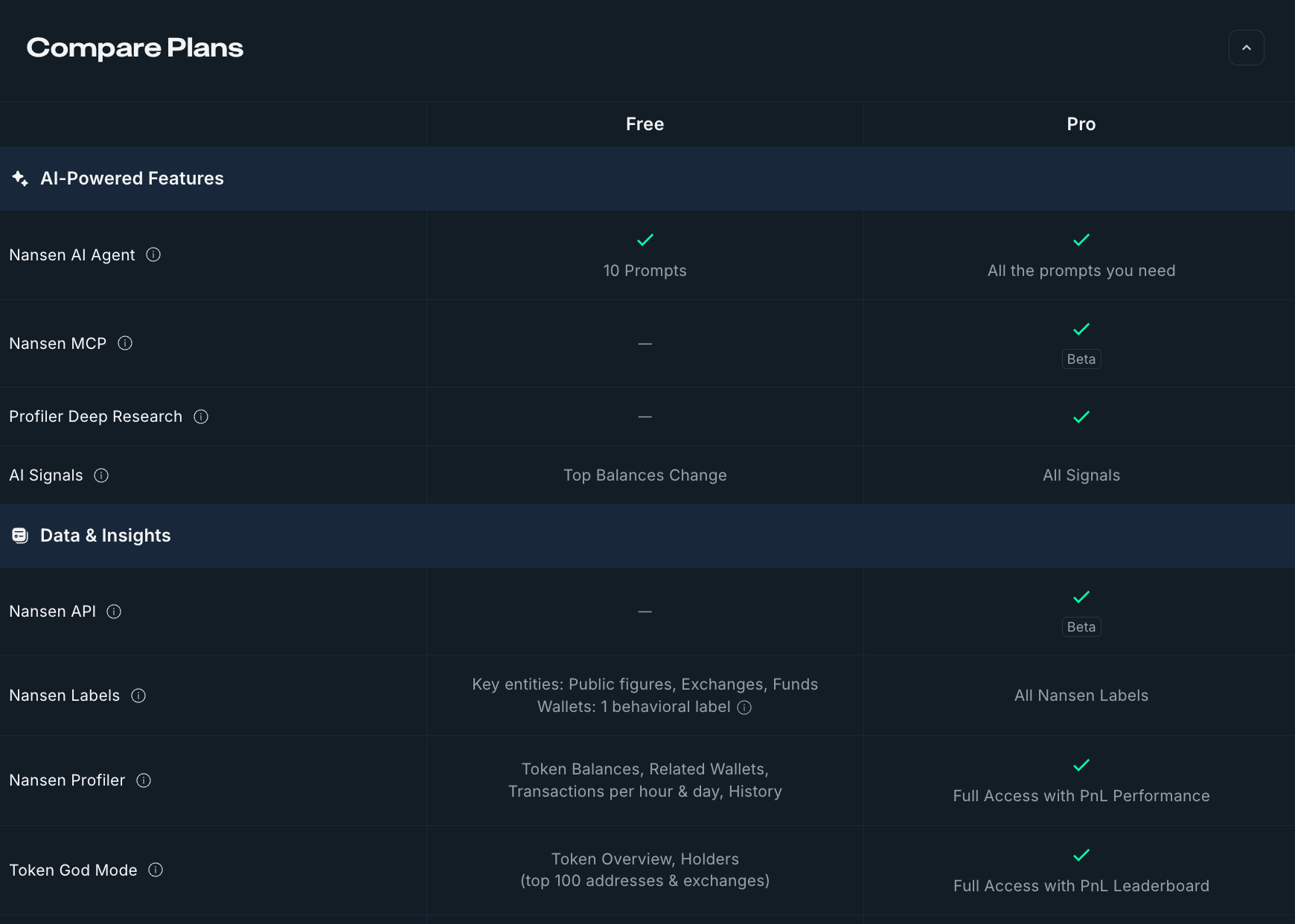
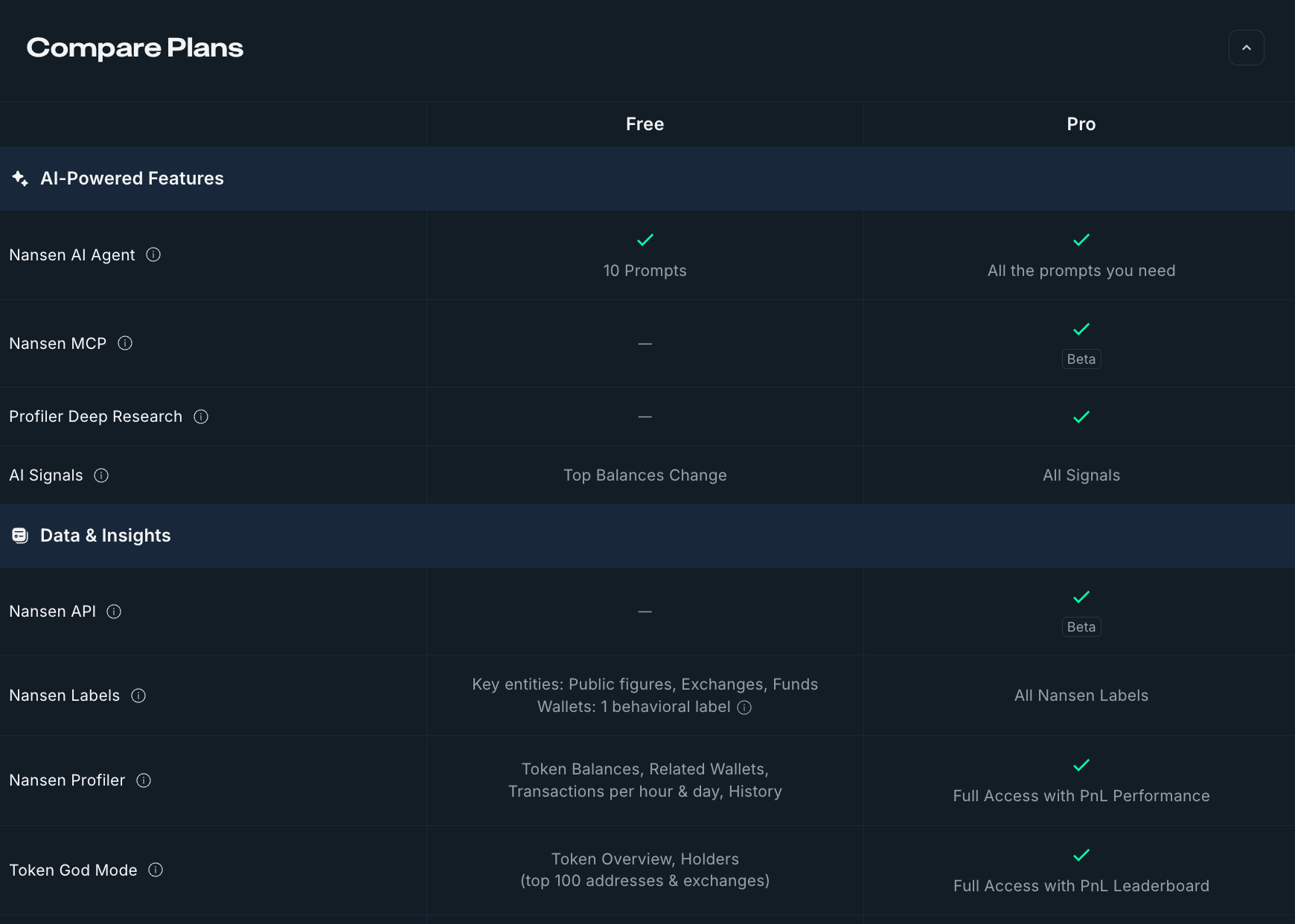
Nansen Review: Products & Features
1. Nansen AI
Nansen AI is the blockchain analytics firm’s artificial intelligence agent that offers instant conversational insights on real-time onchain data. The feature provides crypto traders and investors with institutional-grade analysis that replaces traditional manual chart analysis. The mobile application helps users track transactions, identify patterns, and process data across over 30 blockchains.
2. Nansen 2
Nansen 2 is an AI-powered tool designed to offer crypto analysts and investors smarter, faster, and more intuitive insights on blockchain data. The platform leverages artificial intelligence and machine learning to curate alerts on unique or unusual on-chain activity. This may include spikes in wallet activities or trading volume that help identify emerging market opportunities and risks, among other things.


3. Nansen Portfolio
This is a specialized crypto and DeFi portfolio tracker that enables users to monitor their onchain assets across different blockchains. By providing real-time insights in a single dashboard, the tool identifies and labels millions of wallets belonging to successful traders. Users can create custom portfolios and monitor separate wallets owned by whales or other interesting market participants.


4. Nansen Points
Nansen Points refers to the platform’s loyalty program that awards on chain data points to users who participate by subscribing, staking tokens, or referring others. Users can redeem their accumulated points for rewards like Nansen subscriptions, discounts, exclusive perks, and priority access to features.


5. Wallet labels
Nansen’s Wallet Labels refer to human-readable tags that are placed on wallet addresses to identify them based on their onchain activity. A User who owns Nansen labels can see beyond the usual string of characters and understand significant content on major market movements for analysis. There are hundreds of millions of these labels on wallets across various blockchains, including Ethereum and Solana.
6. Smart Alerts
Smart Alerts is a customizable notification tool that monitors important onchain events automatically. The engine allows users to create wallet-based, token activity-based, protocol-based, and NFT-based alerts. It helps users track Smart Money transactions, shifts in exchange floor prices, Total Value Locked (TVL), and significant changes in the NFT floor process.
7. Nansen Research
The Nansen Research Portal contains a library of that platform’s curated in-depth insights and research surrounding the Web3 ecosystem. The resource is designed to assist crypto teams and investors in going beyond mere analytics to understand the cryptocurrency market deeply. Covered topics include gaming, DeFi, NFTs, and DAOs in different formats such as daily summaries, transaction history, market updates, and thematic deep dives.
Other Features
- Token God Mode: This is Nansen’s comprehensive dashboard that analyzes onchain behavior and activities surrounding different tokens. It aggregates multiple data streams and offers real-time analysis on a token’s trading patterns,, volume and movements.
- AI Signals: An AI-powered alert system offering insights on the cryptocurrency market by processing and interpreting onchain data points from various blockchains.
Nansen vs. Other Crypto Analytics Tools
| Feature | Nansen | Glassnode | Dune Analytics | IntoTheBlock |
|---|---|---|---|---|
| Specialization | Focuses on wallet labeling and behavioral patterns, enhanced by AI-driven metrics. | Offers standard on-chain metrics for blockchain activity. | Provides data reporting with user-generated dashboards using SQL. | Specializes in detailed on-chain analytics and predictive metrics via AI. |
| Supported Networks | Supports 30+ blockchains including Ethereum, Solana, BNB Chain, Polygon, and more. | 1,700+ assets including Bitcoin, Ethereum, BNB Chain, etc. | 100+ chains such as Ethereum and Polygon. | 500+ chains, including Ethereum, Bitcoin, BNB Chain, and others. |
| Core Features | Tracks high-volume wallets, smart money movements, and DeFi/NFT activity. Offers AI-based alerts and trend signals. | Focuses on network statistics like supply and transactions. | Enables users to build visual reports and query blockchain data using SQL. | Offers investor activity metrics, token flows, and AI-driven trend forecasts. |
| Ease of Use | Clean interface with flexible options for both beginners and advanced users. | Beginner-friendly with preset metrics and easy navigation. | Designed for technical users with SQL knowledge for full functionality. | Simple UI with quick access to visual analytics and prebuilt tools. |
| Data Depth | Offers granular wallet-level analysis and smart money tracking tools. | Provides comprehensive market indicators and on-chain metrics. | Allows fine-tuned querying for specific datasets. | Displays token metrics and contract behavior using structured dashboards. |
| Customization | Moderate flexibility—users can personalize dashboards and alerts. | Limited customization; relies mostly on fixed templates. | Highly customizable with SQL-based report creation. | Pre-configured dashboards with basic customization. |
| Best For | Active traders, analysts, and investors looking for wallet-level and smart money insights. | Professionals needing macro-level market indicators. | Developers, analysts, and researchers familiar with SQL. | Casual users and retail traders seeking actionable market metrics. |
Nansen AI Review: Mobile App & User Experience
The Nansen mobile App brings the industry-grade research tool into users’ pockets, offering alerts and insights on the go. The App’s user experience focuses mainly on data-driven insights, conversational querying, and Smart Money AI-generated signals. Among the mobile App’s key features and user experience include:
- AI-Powered Chat Interface: Users receive AI-generated responses by interacting with the App and asking questions, rather than navigating complex charts.
- Personalized AI Signals: The App provides customized notifications on onchain events by analyzing the market for large deposits or unusual patterns on token activity to get early access.
- 24/7 On-Chain Research: The AI functionality reads from an extensive database of over 500 million labeled wallet addresses, offering real-time digital asset insights.
- Portfolio Management: The App enables users to track and monitor the performance of their crypto holdings easily.
- Wallet & Token Intelligence: Users gain access to in-depth analysis and detailed data on specific tokens and wallets, enabling thorough due diligence.
The App enhances user experience through the following:
- Speed and Efficiency: The AI-driven chart format is part of the updated Nansen 2 upgrade that facilitates improved speed for on-chain analysis.
- Accessibility: The mobile App provides a powerful analytics tool for users on the go, enhancing accessibility and convenience.
- Potential Drawbacks
- AI nuances: Like with all AI-driven tools, the Nansen App could have several interpretations and detailed insights on the quality of the available data.
- Limited Visualization: The conversational interface of the Nansen App offers less granular control over data compared to the web-based version, which has more advanced visual tools.
- Customization: There is a need to improve the tool to enable users to customize its analytical focus to align with personal preferences, strategies, and risk profiles.
Overall impression
The Nansen App brings the powerful analytical tool into users’ hands, simplifying the user experience by eliminating the need for dashboard navigation and manual research. Users interested in making data-driven trading decisions on the go can leverage the institutional-grade analytics tool in a mobile-first version with a conversational format.
How to Use the Nansen Platform?
To use any features on the Nansen Platform, you need to log into the official Nansen website and sign up for an account. Link your digital wallet to facilitate portfolio tracking and personalized analytics across the 30+ supported blockchains.
How to track Smart Money using Nansen?
1. Identify Smart Money Wallets
- Use the Smart Money Leaderboard: This feature allows you to filter profitable smart money wallets by labels like “Smart Trader” or “Fund” to determine profitability and influence.
- Analyze Wallet Profiles (Profiler): Use the Nansen Wallet Profiler to learn specific address owners’ trading history, holdings, and interactions with DeFi protocols.
2. Track Smart Money Token Movements
- Use the Token Screener: Use the filter to scan tokens held by sophisticated traders or narrow the search using market cap ranges, token age, and sector.
- View Token God Mode: Use the feature to determine smart money activity associated with specific tokens, including their addition to or exit from positions.
3. Set Up Alerts for Real-Time Insights
- Create Custom Alerts: Create alerts for profitable addresses using specific conditions, such as when specific wallets move over a particular value of cryptocurrency.
- Choose Notification Channels: Configure your alerts to have real time data delivered via Telegram, Discord, or Slack so you can stay informed of investors’ profitable behavior.
How to join the Nansen crypto airdrop?
- Step 1: Visit the official Nansen Airdrop page and connect your compatible digital wallet.
- Step 2: Complete onboarding quests. The simple onboarding tasks include things like adding tokens to your watch list, creating Smart Alerts, and linking to your Telegram account.
- Step 3: Stake supported crypto assets to boost your points. You can stake via Hyperliquid and choose between ETH, SOL, APT, SUI, or HYPE to earn NXP points.
- Step 4: Refer other users to upgrade to paid plans and earn an extra 2,500 NXP per subscriber. You can also get additional points from free signups.
- Step 5: Stack points by keeping your wallet connected as your NXP points increase.
Nansen Review: Customer support & User Feedback
Nansen provides support via email ([email protected]) and a ticket system on its website, with typical response times within 24 business hours. Users can also find help through community channels like Discord, Telegram, and X, or browse self-help guides via the Nansen Academy.
User feedback is generally positive, with a 3/5 rating from Traders’ Union. While praised for its credibility, users have suggested improvements such as more customization for the AI assistant, broader blockchain support, and integration of off-chain data sources.
Conclusion
Nansen is a powerful analytics platform that simplifies crypto trading through real-time onchain data, wallet tracking, and AI-driven insights. Whether you’re a trader, investor, or builder, it offers the tools you need to make informed decisions. With its mobile app acting like a “crypto research team in your pocket,” Nansen continues to set the standard for accessible, intelligent blockchain analysis.
FAQs
What is Nansen used for?
Nansen is an AI-powered blockchain analytics platform that converts large amounts of raw blockchain data into intelligent decision-making tidbits. The platform collects data from millions of labelled wallets to offer a real-time dashboard and alerts to crypto investors and traders. The information helps users make informed decisions as they discover emerging opportunities and mitigate risks.
What data does Nansen provide?
Nansen delivers enriched on-chain data insights by aggregating and analyzing millions of wallet activities across 30+ blockchains. It offers detailed metrics on wallet behavior, token flows, smart money movements, and DeFi trends—empowering users to spot opportunities and assess market sentiment with precision.
What blockchains does Nansen support?
Nansen currently supports over 30 blockchain networks such as Ethereum, Solana, Bitcoin, Polygon, Arbitrum, Optimism, and BNB Chain. This offers users a comprehensive multi-chain wallet and portfolio tracking, including real-time market intelligence and comprehensive on-chain data analytics.
How much does Nansen cost?
The prices for Nansen subscription range from $69/month to $588 per year. The eventual cost depends on the features a user wishes to access. Most beginners, though, always start with the free Plan that offers minimal access to advanced features.